This website uses cookies to ensure you get the best experience. Learn more.
Screen vs. Print resolution
Screen resolution vs. print resolution
This is a primer about digital picture taking and saving habits you should get into. The subject can be pretty complex so I won't be explaining every little thing, I'll be linking to some sources that explain more... (I am talking to those who are having fun with their digital camera and want some good results for their memories. The digital SLR afficionado, or the RAW picture taker can probably skip this.)
1) Take your pictures at the highest resolution your camera offers at all times. Using film you didn't have to think about resolution, you got a good print of a good or bad picture. With high resolution digital pictures you also get a good print of a good or bad picture. But if you take a picture at a very low resolution you just get a bad, tiny print of a good or bad picture.
2) Don't change the resolution settings to take pictures because you are running out of room on your memory card. Get a larger memory card, or a second one. They are reusable and almost never wear out, it's like having extra film.
3) Download your pictures regularly to your computer or directly onto a CD (picture processing places offer this service). Always backup your original pictures to a CD (or DVD) before you do anything else. This keeps your originals safe, they are like negatives. If you have a year's worth of pictures on your hard drive and no backup, get a stack of CDs and do it today, back them up!
4) Now you can decide what you want to do with a picture. You can mess around with it and if you mess up, you can go back and start again with the original on your CD.
1) Take your pictures at the highest resolution your camera offers at all times. Using film you didn't have to think about resolution, you got a good print of a good or bad picture. With high resolution digital pictures you also get a good print of a good or bad picture. But if you take a picture at a very low resolution you just get a bad, tiny print of a good or bad picture.
2) Don't change the resolution settings to take pictures because you are running out of room on your memory card. Get a larger memory card, or a second one. They are reusable and almost never wear out, it's like having extra film.
3) Download your pictures regularly to your computer or directly onto a CD (picture processing places offer this service). Always backup your original pictures to a CD (or DVD) before you do anything else. This keeps your originals safe, they are like negatives. If you have a year's worth of pictures on your hard drive and no backup, get a stack of CDs and do it today, back them up!
4) Now you can decide what you want to do with a picture. You can mess around with it and if you mess up, you can go back and start again with the original on your CD.
PICTURES ALWAYS LOOK GREAT ON A SCREEN! But will they print?
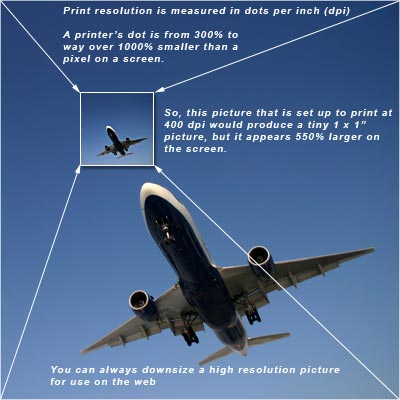
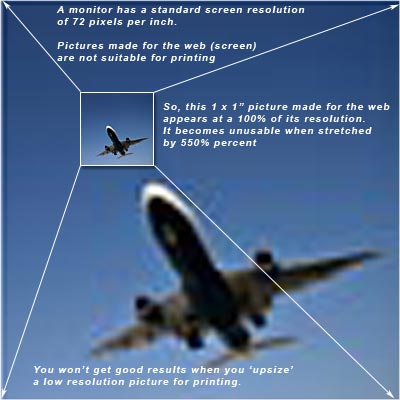
Bottom line is: If you want a nice, sharp print of your digital pictures, keep them at top resolution. You can always make a picture smaller, but never larger with good results.
